How to Register
A new account on your payment portal.
Step 1
Go to the portal login page.
Step 2
Click “Register for New Account” below the “Forgot Password?” link.
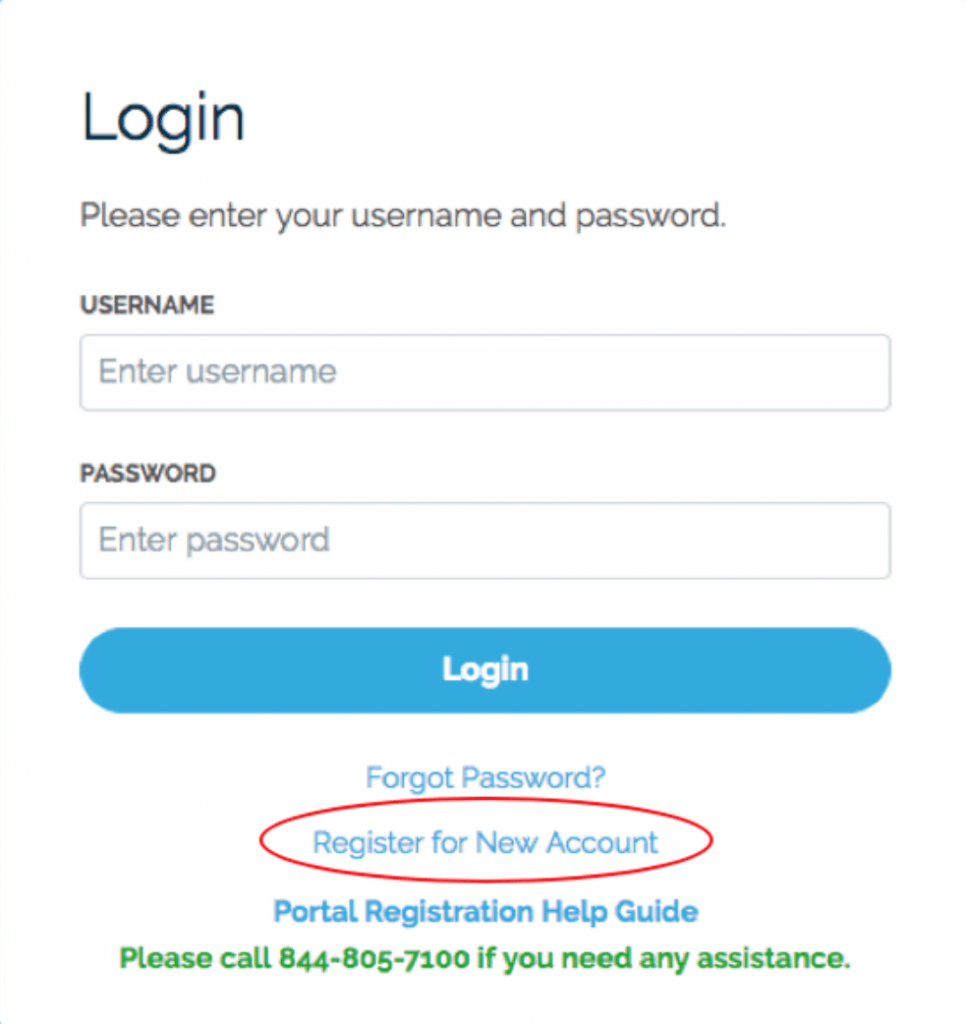
Step 3
Create a new username of your choice. Your username must be at least 6 characters long.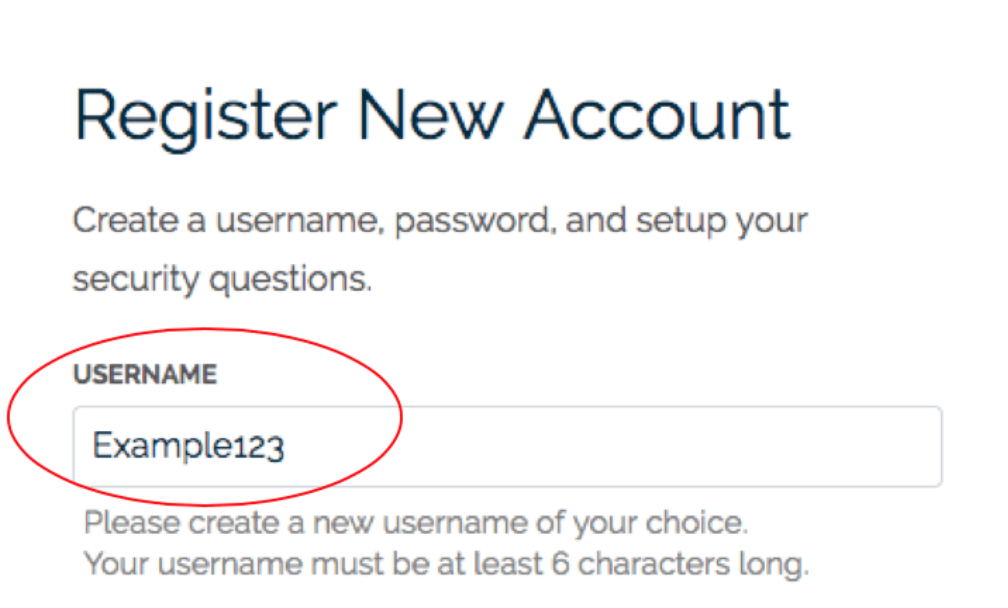
Step 4
Create a new password. Your new password must be the following:
- 8-12 characters long
- Include one capital letter
- Include one number
- Include one special character
Step 5
Answer two security questions of your choice.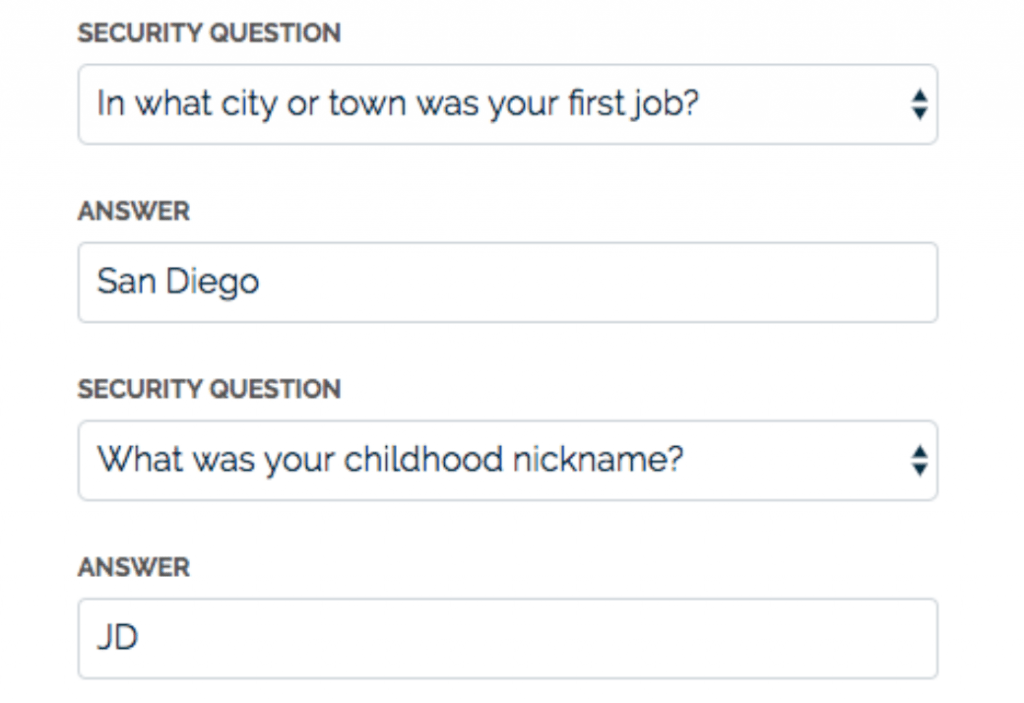
Step 6
Enter your first and last name exactly as it appears on your billing statement.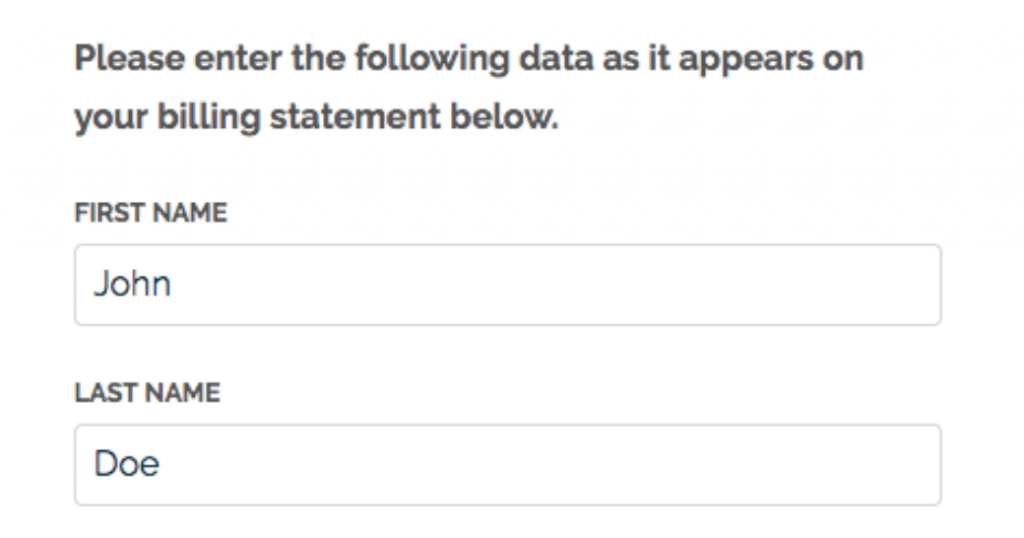
Step 7
Enter your city and state exactly as it appears on your billing statement. You must enter your state’s two-letter abbreviation.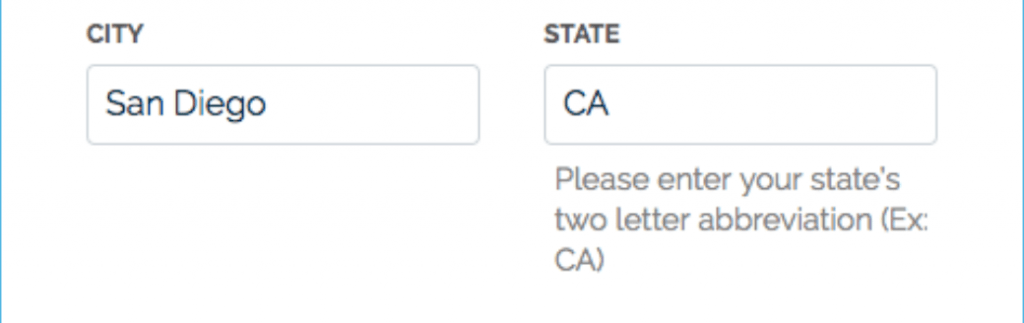
Step 8
Click the “Register” button to complete your Dividend Finance Payment Portal registration.



